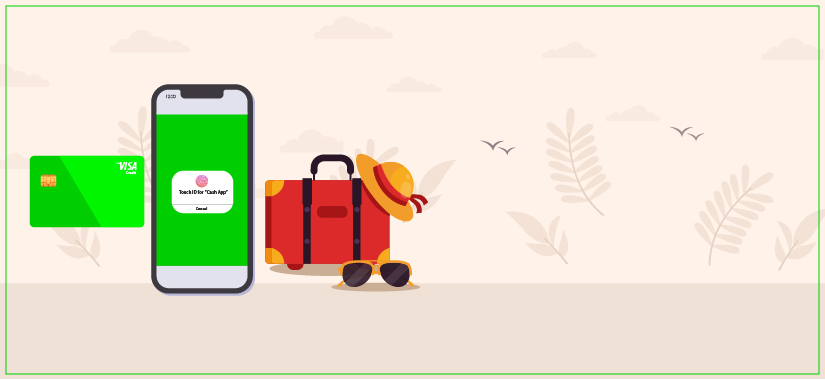Top Five Places to Cover In Rajasthan
January 3, 2019
Indian e-Tourist Visas Offer More Benefits Than You Can Imagine
March 6, 20195 Steps to Improve WordPress Security for Travel Blog
Effective cyber security solutions are essential for travel blog owners who should avoid getting hacked on their trips. They often use public Wi-Fi exposing their devices to risk and, consequently, password to their travel blogs stored in the system.
Step #1: Begin with the basic things, following the personal security tips
Personal security tips for travel blog owners
They should remember about the following security measures:
- Use local firewall for all devices.
Install firewall and anti-virus products and enable their functionality. Security software should be never turned off especially when you use Wi-Fi on the move.
- Stay cautious when using free Wi-Fi.
Connection through a VPN is required when you send the important data.
- Use of biometric security mechanisms such as face scan or fingertip.
If you follow these personal tips, you’ll avoid getting hacked on your trip. But this is, certainly, not enough when you operate your WordPress travel blog. You should enhance its security with regard of its specifics.
It is worthwhile noting that WordPress hosting is an ideal solution for travel blog owners. If you want to take advantage of enhanced server architecture made specifically for WP and enjoy WP customer support included to the package of services, WP hosting rating system HRANK comes up with the list of the best WordPress hosting providers. If you are not satisfied with your current host or just thinking about launching a travel blog, this unbiased data can be of use for you.
Every forth site is made with WordPress, so the hackers know the subject inside out. As you understand, it is easy for hackers to breach the security of your travel blog. Protect your site from unauthorized access following these simple 5 steps that will keep all hackers at bay.
Step #2: Install the latest version of WordPress and keep it updated.
You need to update WordPress regularly as it helps to improve the security of CMS. This is easy and free of charge. Moreover, it is not necessary to track if a new version of WordPress is available online – WP users get notifications of new updates automatically. The same refers to installed WP plugins and themes. Make sure you have their latest versions to avoid crash and compatibility issues.
Step #3: Tighten the security of your dashboard.
It is important to tighten the security of your dashboard. Usually brute force attacks are used to hack your site. The hackers automatically try different combinations of usernames and passwords to gain access to your dashboard. Secure your login page with the following hints or tools:
- Two-step authentication plugin.
Even the most complicated passwords are not entirely secure. If you add this feature, you will enhance the safety of your admin area and your site content. With 2-step authentication the site owner will have to enter the confirmation code to get to the admin zone. There are a lot of plugins that deliver such protocol. Explore them to select the one that suits you perfectly.
- Renaming of the login URL
WordPress can be easily hacked as many people use the login URL provided by default when they enter the dashboard. Renaming this URL makes the site more protected because hackers do not know what page to hack. This simple trick can be easily done with WP plugin, for instance, with iThemes Security.
- Limited number of login attempts.
First of all, this method makes brute force attacks useless. Secondly, it gives the travel blog owner time to respond and block suspicious IPs. There are special tools warning you of failed login attempts. for instance, Wordfence – one of the most popular security plugins used to tighten WP security. This firewall and malware scan examines your WP travel blog to detect its vulnerabilities and protect the site with advanced login security measures.
Step #4: Protect the core file of your travel blog.
Some files play the crucial role in CMS. As for WordPress, this is the wp-config.php file. It is often the target for intruders as it hosts valuable data of WP installation. Putting it just one step above the root directory, you hide it from hackers, making it intact and safe.
Step #5: Back up your WP travel blog.
No matter how hard you try, humble backup is one of the best security measures. Your travel blog is always protected with it in case something bad happens. It includes the sections with WP core, WP content folder, where you can find all uploads, themes and plugins, and the most essential part of backup – your database with all posts, users, categories and pages. Do not forget to do it regularly to be able to restore your travel blog fast. It is a matter of seconds that will save you tons of time in worst-case scenario.
The security of the site is the task number one for its owners. They should keep abreast of time in this issue as each day something new comes up. If you follow the trends and implement new features on the site, your WordPress travel blog will get a higher level of security.